Introduction

You ask what the heck a Magic Shift Converter is? This is a 1.4x tele converter for wide angle lenses and adds ±10mm shift movement. It for example turns Laowa’s 12mm 2.8 in a 17mm 4.0 ±10mm shift lens. In this review you will find out how this can be useful and what the influence on the image quality of the master lens is.
Sample Images



You can find most of the shots in this review in full resolution here.
Specifications and Version History
The adapter comes for adapting Nikon-F or Canon-EF lenses to Sony E-mount cameras. The Canon-EF adapter does not feature any electronical contacts, so with most EF lenses you won’t be able to adjust the aperture. Keep that in mind if you plan to use other lenses with it. I am reviewing the EF version here which has the following specifications:
-
- Diameter: 70 mm
- Factor: 1.4x
- Shift movements: ±10 mm
- Length: 45 mm
- Weight: 360g
- Elements/Groups: 5/4
- Mount: Canon-EF to Sony-E or Nikon-F to Sony-E
You can get the Magic Shift Converter for 300$ (Canon-EF) or 320$ (Nikon-G) directly from the manufacturer’s shop or from amazon.com, ebay.com, B&H and ebay.de (affiliate links)
Shift lenses?

I won’t go into greatest detail how shift lenses work and what they are best used for (architecture), but you can have a look at this article regarding the theory of shift lenses and this review of the comparable Canon TS-E 17mm 4.0 (just keep in mind you will only have ±10 mm movements instead of 12 and no tilt).
Build quality and Handling

The adapter has quite some heft to it and feels very solid. It has a few controls:
- a small locking knob for the shift mechanism
- a ring to change the shift value
- a small button that needs to be pushed to rotate the adapter (or the camera if you are using the tripod foot).
- There is a small scale to tell you the shift value in 1mm steps, but I never really felt the need to use it and just adjusted the shift value according to the subject
While the ring for adjusting the amount of shift has a nice feel to it the locking knob should definitely be used, as the shift mechanism will not hold its position by itself, as camera and lens are both too heavy. There are also locking positions every 45° when rotating the adapter.
I was missing a dot with tactile feel for aligning the adapter with the bajonet of the camera. There is a small red mark but it is merely painted and you can’t go by the position of the knobs either as those change relative to the dot.

The adapter comes with a detachable tripod foot which also serves as a rear shift adapter, as it is connected to the front part of the lens. For other shift lenses these are really expensive so I was happy to find it in the box from the start.

Vignetting
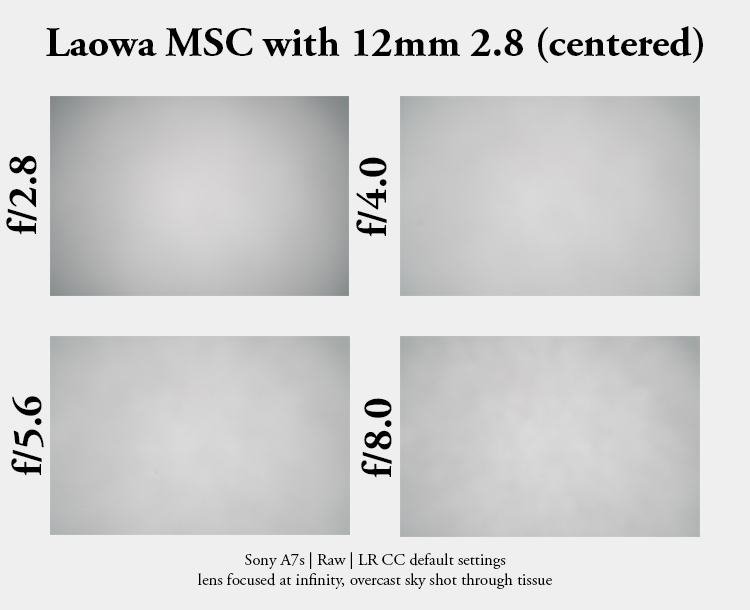
When using the adapter centered (unshifted) you are only using the central part of the lens, so vignetting should not really be an issue. Wide open there is still vignetting of roughly 1.7 EV, stopped down to f/4.0 this improves to only 1.1 EV and stopped down to f/8.0 it is still almost 1.1 EV.
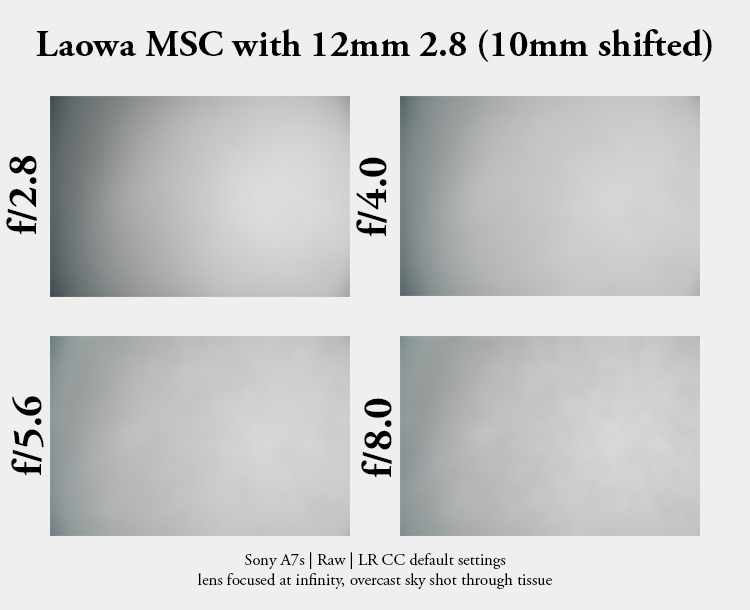
The results in the shifted area are of course quite different. Wide open we are dealing with 3.0 EV in the most extreme corner. Stopped down to f/4.0 this improves to only 2.3 EV and stopped down to f/8.0 about 1.7 EV remain.
When having a look at my review of the “naked” 12mm lens the adapter does not seem to have a negative influence on the vignetting figures.
If you want to correct the uneven vignetting I can recommend using gradients in Lightroom.
In the shifted areas there is slight green color cast visible, which was already the case with the 12mm lens alone (and also the Voigtlander UWA lenses).
You can check out my article How to: Correcting Color Cast in Lightroom where I explain different methods to fix this.
Sharpness
infinity 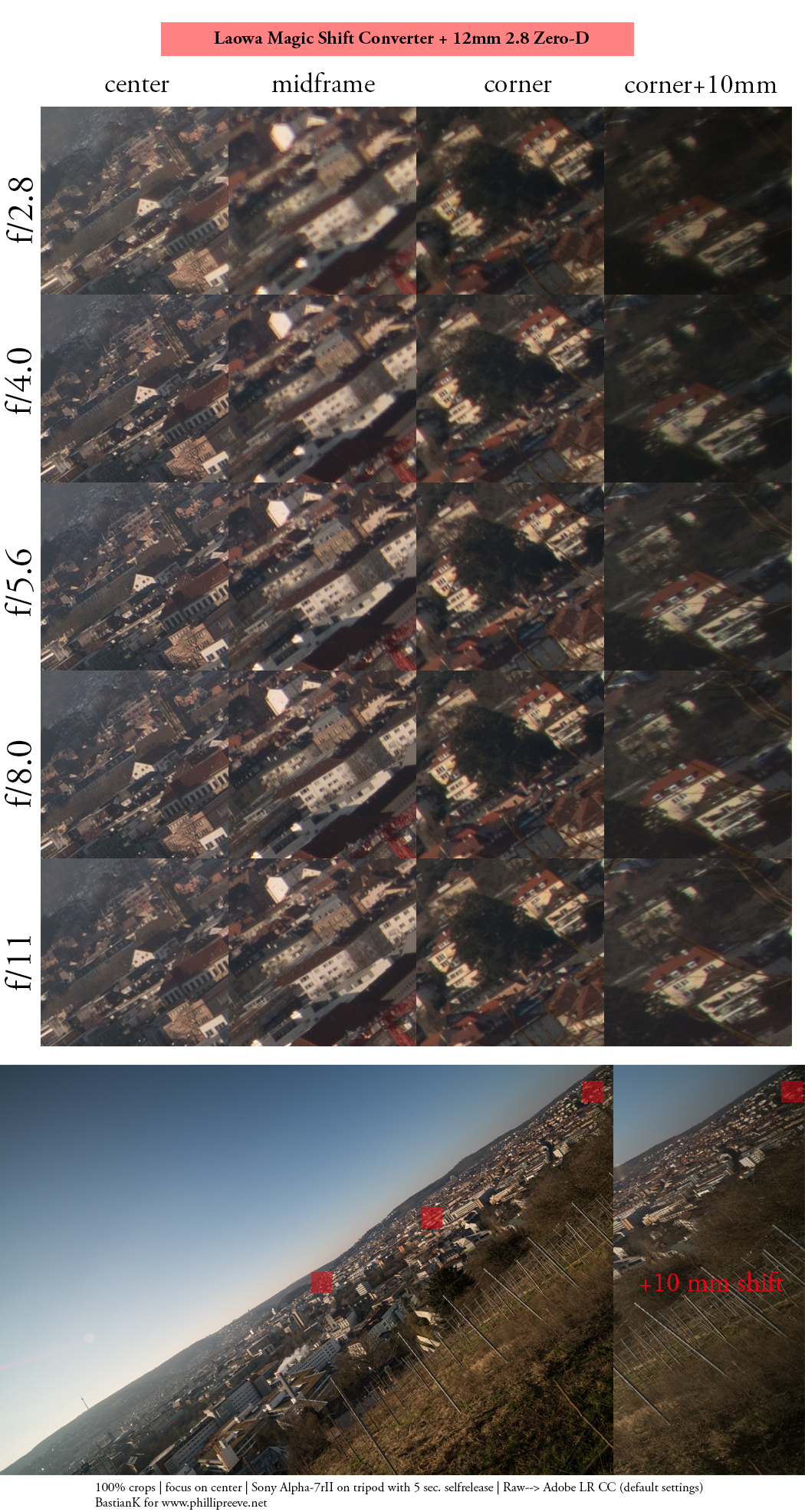
Of course the master lens is defining for the image quality and the 12mm 2.8 was the only lens I had available to test the adapter. The shift converter magnifies all optical aberrations by the factor 1.4, so the quality will always suffer a bit.
The midzone dip which is visible above is also present in the master lens, so not caused by the shift converter. All in all the combination does not break resolution records but stopped down to f/8.0 I found it to be absolutely sufficient for architecture shooting, especially if you shift upwards in landscape orientation which I think is the most common usage scenario (you won’t have the corners I show here in the frame in that case).
Flare resistance

I did not find the adapter to have a negative influence on the flare resistance of the master lens.
Distortion

This is a very important aspect for shift lenses as distortion cannot be easily corrected with a profile here. The Laowa 12mm 2.8 Zero-D seems to be a good start, at it already shows only very minor distortion and same is true when it is combined with the shift converter. During my architecture shooting I barely noticed any lens distortion which I would have to correct in post.
Chromatic aberrations
longitudinal
This is usually not a problem with ultra wide angle lenses and I did not find the adapter to have a negative influence on the performance.
lateral
Sony A7rII | Laowa 12mm 2.8 Zero-D on Magic Shift Converter | f/8.0 | CA 100% crop before/after corner (+10mm shift)
The performance of course depends on CA correction of the master lens. Many ultrawide angle lenses suffer from CA in the corners and many tele lenses when used with teleconverter will also show severe issues. Luckily this is not the case here and only very minor lateral CA which can easily be corrected by using e.g. Lightroom can be found.
Alternatives
Canon TS-E 17mm 4.0L:
I briefly tried this on a 5D MKIII. Offers 2mm more shift movements in every direction and adds tilt. Optically a bit better in the shifted areas and with adapter about the same weight. Prices range from 1500$ used to 2000$ new. Rear shift adapters are available, but you need to add at least another 300$ for one.
Nikon PC-E 19mm 4.0E ED:
Nikon’s very late answer to Canon’s TS-E 17mm 4.0 and maybe the widest PC-E lens one can make for the narrow F-mount.
I haven’t tried it yet, but it is less wide and bloody expensive (~3700$, add another 500$ for an electronical adapter to control the aperture), I rather recommend using the lens reviewed here or the Canon TS-E 17mm 4.0L on your Sony camera.
Vogitlander 10mm 5.6 Hyper Wide Heliar E:
While not a shift lens the field of view is even larger compared to what you get ouf of a stitched panorama from a 17mm 4.0 Shift lens.
So by shooting the camera leveled and cropping out the desired part you get the same perspective, but you will of course lose a good amount of resolution in the process.
Conclusion
Laowa’s Magic Shift Converter is definetly a rather uncommon accessory and is to my knowledge the first teleconverter specifially designed for wide angle lenses, so there barely is anything to compare it to.
Furthermore I could only try how it works in combination with the Laowa 12mm 2.8 Zero-D so far, as the Canon version does not feature electronic contacts you can’t control the aperture of most Canon lenses. The Nikon version, which features a lever to control the aperture on G-type lenses, is more versatile in that regard.
When coupled with the 12mm 2.8 you get a 17mm 4.0 with ±10mm shift. So while offering ±2mm less shift movements and no tilt compared to the Canon TS-E 17mm 4.0 L, this is also the first real competitior to the Canon lens. Nikon only managed to give its users a 19mm shift lens.
I briefly tried the Canon TS-E 17mm 4.0 L on a Canon 5D Mark III and while I didn’t perform a head to head comparison I tend to say the TS-E 17mm 4.0’s performance in terms of resolution is slightly better. So if you want the best ultrawide shift lens it is probably still the Canon TS-E 17mm 4.0 L.
But then there are a few benefits compared to the Canon lens: if you already own the 12mm 2.8 you can get a 17mm 4.0 shift lens for only 360g and 300$, this is pretty much a no brainer if you shoot architecture from time to time.
If you don’t own the 12mm 2.8 yet you can save quite some money compared to the Canon lens (if you are okay with shooting stopped down to f/8.0, ±10mm shift and no tilt), furthermore you end up with two lenses: the UWA shift lens and a really wide 12mm 2.8 for milkyway shooting which even takes 100mm square filters.
The Magic Shift Converter is not for everyone, but if you are into architecture shooting it can really widen your portfolio. I really enjoyed shooting with an UWA shift lens in a city with narrow streets. I especially liked seeing the final framing in the viewfinder, without having to take cropping because of perspective correction in post into account.
That it needs to be stopped down to f/8.0 for best across frame performance didn’t bother me for my subjects, but the package comes with quite some heft (comparable to the Canon TS-E 17mm 4.0 L), so I would definetly think twice before putting it in my bag, if I wasn’t sure I really need it.
You can get the Magic Shift Converter for 300$ (Canon-EF) or 320$ (Nikon-G) directly from the manufacturer’s shop or from amazon.com, ebay.com, B&H and ebay.de (affiliate links)
Sample Images








You can find most of the shots in this review in full resolution here.
Further Reading
- Best Sony FE Landscape Lenses for the poor Student
- Ultra Wide angle lenses for A7 series cameras
- Mini tripods for mirrorless cameras
Support Us
Did you find this article useful or just liked reading it? Treat us to a coffee!
![]()
![]()
![]() via Paypal
via Paypal
This site contains affiliate links. If you make a purchase using any of the links marked as affiliate links, I may receive a small commission at no additional cost to you. This helps support the creation of future content.
Latest posts by BastianK (see all)
- Review: Songraw 50mm 1.2 Moonlit - February 14, 2026
- Review: Nikon AF-S 14-24mm 2.8G – Way ahead of its time - February 11, 2026
- Analogue Adventures – Part 49: Fujifilm Neopan Acros 100 II - February 4, 2026


I was curious if you had any direct comparison of the Magic Shift Converter vs simply cropping the 12mm lens alone? Since the lens+converter combination isn’t exceptionally sharp, I wonder if a crop of the 12mm at 42mp might be just as good. Or is the shift converter getting further out in the image circle than the sensor would otherwise see?
The converter combination is going out slightly further.
I will try to add that comparison nevertheless, as in case of the Samyang 24mm 3.5 Shift I preferred any good 14mm lens and cropping.
How about using this adapter with the 14mm Samyang lens? Does that make sense? I guess you guys don’t own the adapter right? Unless you might have already tried it.
The Samyang 14mm 2.8 is a very bad choice to be used with this adapter as the unsymmetrical distortion will prove pretty much impossible to correct.
Wondering if anyone has tried this shift converter on other wide lenses… I’m thinking specifically the Sigma Art 20mm f1.4.
In an ideal world I’d end up with a 28mm f2 shift lens, but I bet it won’t work out that easily.
Exit pupil positions etc…
Hey Douglas,
I tried the Samyang XP 10mm F3.5 I lent Bastian last summer (making it a 14mm F5 shift) and the Sigma 14-24mm F2.8 DG HSM Art (making it a 20-34mm F4 zoom shift) on the MFC. Both lenses worked quite well for shift purposes. But there are some things one has to be aware of.
First, you’ll need to set the aperture of a lens before (!) mounting it on the converter as there are no electronic contacts and all EF lenses feature electronically controlled apertures (hence also no EXIF-data in the files).
Second, the flare resistance may be affected as in some rare situations additional reflections may appear.
Third, the maximum movements of the shift mechanism kind of “overcompensate” the enlargement of the image circle by the built-in TC. Hence you may get even wider shots than with the lens itself — a shift panorama taken with the aforementioned Samyang then comes closer to a 9mm equivalent than the original 10mm, but in the most extreme shifts you’ll then start to see black areas caused by the hood. Using other lenses, you may leave the enlarged image circle leading to black corners, but that’s true just for the very last mm of shift.
With the two mentioned lenses the position of their rear elements was not an issue when mounting them on the MFC. But I assure you it wasn’t a procedure I specifically liked — given that there were only fractions of a mm left between the elements of the MFC and those of the lens. Lenses with a bit deeper recessed rear elements will give you less sweaty fingers when mounting them on. 😉
Greetings
Olaf
A comparison I’d like to see here is to put an image taken with the adapter and one taken without side by side, so we could see if the adapter really gives you more detail. Because the MSC does not allow you any more optical perspective correction capability than what you get with the lens alone. The adapter only magnifies the image, but the angle of view does not get any larger. It just gives you more pixels in the cropped area. In both cases you have to keep the camera strictly horizontal, and the image perspective created by the lens is identical, just the size is different. If the optical resolution of the lens-adapter combination is lower than the sensor resolution, you may not get a better image in the end. So could you try to compare the two results?
Another interesting comparison would be to actually tilt the camera and correct the verticals by software. Then you could have the subject in the central area of the image circle, avoiding the problematic edges, and possibly the result might be better than using shift, even though making the keystone distortion in software destroys some resolution.
Oops, didn’t notice there was already a question about the same as mine! 🙂
Thank you for interesting test! It’s really nice combination. I use Samyang 24 3.5 and Sigma 12-24 4.5-5.6 adopted on Sony A7. Samyang for interiors and architecture, Sigma in narrow rooms. I try to use 12mm on Sigma, and crop after, but result from Samyang is better. Laowa+tilt adapter in future, may be change couple of my lenses, and save place in my Domke))
A very interesting review! I think this is one of the very few articles showing the MSC performance in details. A combination I’m very interested in.
Bastion, how do you find laowa ‘s optical consistency recently? The earlier blotched samples of 12/2.8 and 15/2.0 did set me back a little…
Plus I wish that you could assess the ease of using filters with it. Compared to the TS-E 17 I think Laowa takes smaller filter holder more easily. NISI made a 100mm system for the 12/2.8.
I was thinking about adding that, but I am not sure that it still works shifted with 100mm holders (I don’t have one to try it out).
I think it will work. The MFC only enlarges the image circle and will not widen the original FOV. If the original lens works OK with 100mm filters then I think the MFC will work even fully shifted.
Fully shifted it extends a bit past the normal image circle, I also think it works but I do not want to say that without knowing it actually does 🙂
Oh of course. Thanks for the rigorousity!
Around christmas I received a few comments regarding decentered 15mm 2.0.
I am still not sure yet how to judge it and how many are affected.
Hi BastianK… i have the Sony A7S … i understand i have to buy the Laowa 12mm Lens for Canon EF Mount and the Magic Shift Converter for Canon EF Lens to Sony E-Mount Camera … is it Right ? Please
Yes that is correct if tou want to use it with the shift converter.
Would you recommend getting the MSC to be used with a Sony a9 or a7? Or would you recommend using a basic shift adapter (with no glass in it) on an APS-C a6x00 camera?
I already own an a9, an a7, an a6000, a Fotodiox shift adapter (with no glass in it), and I wonder if the APS-C would provide a sharper image compared to full frame + MSC (which is essentially a 1.4x TC)
I don’t know that Fotodiox adapter, but if that option is available to you, you may not need the MSC.
Thank you Bastian for this nice and interesting review. I used this combination on my trip to Dubai, I was very satisfied with this combo and it even make me hungry for the Laowa 15mm zero tolerance.
Before I wanted to save money and I used this converter with the Irix11mm and Irix 15mm.
The results was awful ???.
So I saved money on the wrong place
I strongly recommend if you buy this fantastic converter ONLY use original glasses from Laowa, all the other bring you bad images frustration and waste of money and time
Thanks for the review. I’m wondering if anyone has experience with using this adapter on longer lenses, like the Canon 24-70mm, 50mm or 100mm macro etc. Would really open up some possibilities.
Dear Bastian and Janik and Phillip,
First of all, many thanks for the thorough work, which proved to be an inspiration for me in many respects. I have returned to photography recently on a Sony platform and found out I share many of your preferences as with HWA/architectural/landscape shots. I am also a sucker for good sunstars.
On this specific topic, although I love my CV 10 and don’t see me parting from it anytime soon I am looking at a more flexible/versatile option for architecture, travel, etc.
Any idea whether Venus Optics plan a shift adapter for Sony mount lenses (as I am not too keen on adapted kit from Canon or Nikon).
And finally, if the answer to the previous question is negative, without any legacy lens in my bag, which of the two (Canon or Nikon) would you rather lean towards?
A shift adapter for Sony lenses cannot be realized, it doesn’t work that way.
It is only possible to design one for DSLR lenses as there is enough space for such an adapter due to different flange focal distances.
I would rather get the Nikon to be used with the MSC, as many all manual lenses for Nikon F-mount are available that could also be used on that adapter.
Most Canon EF lenses on the other hand need an electronic adapter to be able to change the aperture, the MSC cannot do that.
Dear Bastian,
Thank you for the very quick reply, you confirmed my initial guess. What would you recommend as widest/fastest manual F mount (maybe usable for some occasional astrophotography on a dedicated adapter – Comlite?)
For wide angle lenses the exact length of the adapter is very important. Therefore you should not buy a Commlite adapter.
We have a guide on adapters and a guide on lenses for astrophotography.
Some of those lenses also come in F-mount.
There is a very interesting comparison with the Canon 17/4 TS by Sonder Creative on YT. There the Laowa shows a clear sharpness advantage on the edges and corners when used on a Sony A7r3, with the centres being indistinguishable (as in both great).
The other advantages of the Laowa shown were the lack of CA and slightly less vignetting, plus of course the lens can be used as a low-distortion 12mm (so effectively 2 lenses in one).
The advantages of the Canon were the tilt mechanism and the extra 2mm shift. Corners and edges sharpen up to Laowa level when used on a 5Dr.
Unless you need the Tilt the Laowa seems to show a clear advantage on a Sony and I’ve loved it’s dual nature (12mm & 17mm shift) on both my A9 and A7r2. It’s astounding value for money and, even better, works extremely well on a Sony (which of course not all adapted lenses do). Note you do need to buy the Canon version to use with the Magic Convertor on a Sony.
Thanks for the review Bastian !
Laowa magic Shift converter with Canon TS17/4 and Sunwayfoto TS-E24 bracket on Sony 7RM3 gives you DAS (Dual Axes Shift)
You can get 9 pictures ( 23.8mm) 3×3 that you can perfectly stitch without parallax even for interiors.Top and bottom row can be shifted about 6-7 mm left and right due to a curvature of the lance but the middle portion goes to 9 mm.You can also use clear optical zoom on Sony 1.5x magnification and get 35.7mm with 20 mil pixel/pictures and shoot 3×3 with 10 mm shift and less overall corner distortion
You only need to set aperture of the lance on Canon body and remove it so the mechanical blades stay closed when attaching on Laowa Magic Shift other ways lance will stay fully opened on f4