Introduction

With the release of Sony’s first A7 series camera we saw a renaissance of many legacy lenses from “dead” mounts like Canon FD, Olympus OM, Minolta SR and several more. Because of flange focal distance issues these lenses often couldn’t be attached to modern DSLRs. And even if it was possible, it was a pain to use them on DSLRs, thanks to their matte screens being unsuitable for manual focus lenses.
Let’s have a look at the history of focusing aids in fullframe mirrorless cameras and who does it best.
Contents
History Lesson
In late 2013 the Sony A7 and A7r hit the market, and not only was it possible to use all kinds of old manual focus lenses on a modern digital fullframe camera, it was even possible to manufacture adapters for autofocus lenses, making the E-mount system an extremely versatile camera system unheard of before.
From its early days Sony cameras offered focus peaking and focus magnify to help with manually focusing, but sadly, over the course of 10 years, nothing has happened to improve the situation.

In 2018 Canon released their first fullframe mirrorless camera, the Canon R, and Nikon released their Z6 and Z7 pair, mimicing what Sony did with the A7 and A7r half a decade(!) before. I don’t know much about the Canon cameras (I do know their video cameras have great manual focusing aids though…), but the Nikon cameras didn’t really bring anything new to the table in terms of manual focusing aids, that is until the release of the Nikon Zf in late 2023.
But let’s first talk about the typical focusing aids we are used to since the release of the A7 series cameras in 2013, before having a look at the groundbreaking improvements we saw with the release of the Nikon Zf.
Focus Peaking
Focus peaking highlights edges, where the camera thinks there is a high enough contrast for something to be in focus. It is the least accurate method described here. It doesn’t work with soft vintage lenses and with ultra wide angle lenses it often gives false readings.
I only use it in combination with the next method, as by itself I find it to be too inaccurate.
Focus Magnify
This is the most accurate but also the slowest method. You can zoom in to the desired focus point and accurately finetune it – if peaking is activated, it may also be of additional help here. This is the method I always use for tripod based shooting and I usually use for portrait shootings as well. The problem is, that this often takes too long and in unstaged situations you always risk missing the shot.
I guess most of you are aware of these two methods, as pretty much all the mirrorless cameras offer them. The next method is currently (late 2024) only available on the Nikon Zf as well as the Nikon Z6III.
Subject Detection
How it works
A feature introduced with Nikon’s Zf camera is the ability to combine subject and eye detection with manual focus lenses. How does it work? In a given scene the camera will highlight subjects and eyes it can recognize in the scene with a grey rectangle. When that eye is in focus, the rectangle will turn green.
This is a real game changer, because for the first time you can tell if an eye is in focus without having to zoom in. There is more: when you press the magnify button it will zoom in on that eye it highlighted (or the one you chose, if there is more than one).
This makes using manual focus lenses significantly more enjoyable and also faster.
How to set up the camera

By default actually everything already works. Important is that in the “Photo Shooting Menu” -> “AF/MF subject detection options” is not turned off (I generally use “Auto”) and same goes for “MF subject detection area” just below it (I use “All”).
How to make it work with almost every lens
There is one big caveat: the lens needs to have electronic contacts for this to work properly. When using lenses without electronic communication with the camera, the camera will still detect the eyes, but the rectangle will never turn green to tell you the subject is in focus.
Out of the box it will only work with Z-mount manual focus lenses with electronic contacts (e.g. the Voigtländer Z-mount lenses) or when using a combination of an (AF) adapter with electronic contacts and a lens with electronic contacts (e.g. a Zeiss Loxia or a Voigtländer E-mount lens with a Techart/Megadap/Neewer E->Z adapter).
Voigtländer SL IIs F-mount lenses with electronic contacts will give you the full functionality via the FTZ adapter, but when using an older F-mount lens without electronic contacts it simply won’t work (unless it has been equipped with a Dandelion chip, but that is a topic for another day).

This doesn’t sound too great anymore, does it? But I have some good news: there are ways to bypass this, and I will tell you about the two best options for this I came across so far, their limitations and what else to watch out for.
TTArtisan Leica-M to Nikon-Z 6-bit Adapter

I already told you about the Leica-M to Sony-E version of this adapter and I am a big fan of it. If you are mainly thinking about using M-mount manual focus lenses, for only $79 you will be able to use all of them with the Nikon Zf’s and Z6III’s subject detection.
It works especially well for 28, 35, 50, 75, 90 and 135 mm lenses where you can easily make it transmit the correct focal length for the IBIS to work effectively by the flick of a dial on the side. Some other focal lengths (16, 18, 21 and 24 mm) are available by 6-bit coding your M-mount lenses, best have a look at my review of this adapter to find out more about that.
buy the TTArtisan M->Z 6-bit adapter from manufacturer’s shop (affiliate link) for $79
Sony-E to Nikon-Z adapters with electronic contacts
Neewer/Funmount ETZ

The Neewer ETZ adapter (sold as “Funmount” in China) is the latest ETZ adapter and it brings something new to the table that the other adapters don’t: it has additional support for manual lenses.
When a lens without electronic contacts is attached it will tell the camera that a 50mm f/1.0 AF lens is mounted. All the manual focusing aids will work and you can zoom in on eyes directly.

At first I was a bit bummed that it just registered as a 50mm 1.0 lens, which isn’t ideal to get effective IBIS when not using a 50mm lens, but when attaching the adapter to my computer with the supplied cable I saw there is a “LENSINFO.txt” on it and opening it was a revelation.
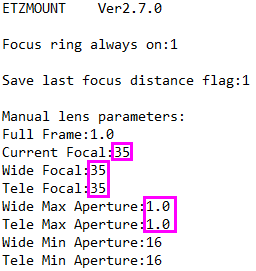
You can actually change the focal length and the maximum aperture the adapter will communicate with the camera when a lens without electronic contacts is attached by altering the highlighted values in this txt file.
The bad news is, that when you want to change focal length and maximum aperture, you need a computer to change that txt file again.
Update: a reader asked if it would be possible to change the stored lens specifications using an Android smartphone and I can confirm this works. I had to try several Texteditors though, the one that worked for me is called “OldSchool Editor”. The file needs to be saved in UTF-8 or ASCII format. We did not manage to edit it on an iPhone. There is also a fail-safe, should you screw up the txt file, it will just go back to the last working configuration.
The good news are: you can put pretty much any value here, not only the limited selection from the non CPU data menu. And when using an additional <whatever legacy mount> to E-mount adapter, you can make any lens work with the focusing aids and even get useful Exif in the process for the IBIS to work properly.
buy the Neewer/Funmount ETZ adapter from amazon.com | amazon.de | ebay.com | ebay.de | B&H (affiliate links) starting at ~$130
The adapter is also available as “Pro” version which adds a rubber gasket
Megadap ETZ21 Pro and Techart TZE-01
With these adapters the subject detection will not work as well as with the Neewer adapter. When there is a lens without contacts attached you can dial through the “non CPU data” lenses and eyes will be recognized, but you won’t get any in-focus confirmation.
Martin also compared these two adapters here.
Tested with Megadap ETZ21 Pro firmware 1.36 and Techart TZE-01 firmware 4.6.0.
The best fullrame mirrorless camera for adapting manual focus lenses
Because of the Subject Detection capabilities in manual focus mode the Nikon Zf and Z6III are in my opinion the currently (2024) best fullframe mirrorless cameras for adapting manual focus lenses.
Personally, I went with the Zf. Not only because I like its vintage casing design, but also because it is a whole lot cheaper and because I have no use for the Z6III’s fancy video features.

Compared to E-mount cameras the thinner filter stack is also an advantage when thinking about adapting rangefinder lenses. In my article Different Filter Stacks and what they mean for us, I have shown that while the Nikon filter stack is not as thin as that of a Leica M camera or a camera modified by Kolari, it gives a big advantage over Sony’s stock E-mount cameras when using these lenses. I also think the Zf’s casing design goes well with many M-mount lenses.
Another benefit of the Z-mount cameras is, that you can also use E-mount lenses via an adapter on them, which is obviously not possible the other way round. And as I have further shown, with the Neewer/Funmount adapter it is even possible to equip manual E-mount lenses (like e.g all these we already reviewed) with Exif data and making use of the fancier focusing aids.
buy the Nikon Zf from amazon.com | amazon.de | ebay.com | ebay.de | B&H (affiliate links) for $2000
buy the Nikon Z6III from amazon.com | amazon.de | ebay.com | ebay.de | B&H (affiliate links) for $2500
buy the Neewer/Funmount ETZ adapter from amazon.com | amazon.de | ebay.com | ebay.de | B&H (affiliate links) starting at ~$130
buy the TTArtisan M->Z 6-bit adapter from manufacturer’s shop (affiliate link) for $79
Further Reading
- Adapting Lenses – Still worth it?
- All Lens Reviews
- Review: Laowa 35mm 0.95 – The world’s fastest 35mm lens
- Lens aberrations explained
- Analogue Adventures
Support Us
Did you find this article useful or just liked reading it? Treat us to a coffee!
![]()
![]()
![]() via Paypal
via Paypal
This site contains affiliate links. If you make a purchase using any of the links marked as affiliate links, I may receive a small commission at no additional cost to you. This helps support the creation of future content.
Latest posts by BastianK (see all)
- Review: Songraw 50mm 1.2 Moonlit - February 14, 2026
- Review: Nikon AF-S 14-24mm 2.8G – Way ahead of its time - February 11, 2026
- Analogue Adventures – Part 49: Fujifilm Neopan Acros 100 II - February 4, 2026
Anathema 😉
Ανάθεμα … a greek word
You’re absolutely right. As much as I would want to disagree Sony has been sleeping on this tech. They need to put in more effort.
Wow such a great development. I would love to have access to this feature. I wonder if Sony will have an “answer” to this and implement better MF methods. Another question will be if such tech would be available for older models like the a7C or if I would have to buy an expensive new camera to get these features if Sony decides to implement them.
Sony rarely, if ever, backports features… So yeah, this will be a fancy new trick on an A7 V, A7R VI, A1 II, etc.
Sony, please implement the eye detection algorithm while using manual focus lenses.
Thank you for the very informative article.
What do you think? Which lens variant will perform better optically on the ZF with an adapter? The same Voigtländer in the M-mount or the E-mount version?
Best regards,
Siegfried
I’d say the E-mount version, but this might actually be an interesting topic for a further article.
Thanks for that article!! But why limiting to Full Frame? The best camera to adapt manual focus lenses in the Fujifilm GFX 100S (50S II is great too)… The magnification function is the best and the camera allows to create a list of manual lenses indicating lens name and focal length… Besides that, the larger sensor offers more flexibility when shooting with different aspect ratios, square for example…
To take this to the next level, not only do they need to enable this feature for lenses without electronic contacts, they need to enable trap focus. Imagine the camera automatically taking the photo for once the eye is in perfect focus.
also, the camera rumor guy on YouTube said DJI might be releasing a mirrorless camera later this year. The idea is that they might release a camera with an Android operating system that makes it easy to share photos… The ultimate camera would combine trap focus for eyes in manual focus, and an Android operating system to easily manipulate and share photos.
You can already use it for a focus trap, just set the AF-C priority to “focus” and hold down the shutter.
The DJI mirrorless camera might just be a Hasselblad. Even if it is under the DJI brand, it having Android is just a pipe dream, and besides, Zeiss already made a camera with Android, and the combination of the two did not make for a good experience. Android is slow to start and very power-hungry.
awesome about the focus priority tip!!! I may need this Nikon Zf now 🙂 also if mirrorless camera are going to be more popular they need Android. ask any young person. it’s going to be need to same the industry.
so many typos and grammar errors sorry
Android would be a battery hug, an update nightmare, and a support headache… No manufacturer is gonna open it up enough for devs to care anyway so it’d be pointless.
We had a few really locked down Android cameras from Samsung and when Zeiss and they didn’t get very far. Sony themselves used to employ Android code as a base on early gen A7 bodies and later abandoned it…
It’s a nice pipe dream if someone did it right with open APIs and threw a lot of support behind it, but that’s never gonna happen, at least not from the entrenched Japanese brands.
I find the idea of automatic shutter release when eyes are sharp to be a horrible one.
It might actually already work with the Neewer adapter, need to check up on that.
Very interesting, thanks for this. Does it work only with these two Nikons? Not with the Z8?
Only these two so far.
That’s unexpected. I found the EVF of the Z8 to be very good, hence my question.
As far as I know this technology was introduced with the Zf that came shortly after the Z8.
Thank you for this very useful article (like many others)!
I would like report that my Nikon Z7 II has the same behaviour of subject detection and focus indication with the TTArtisan 6bit M-Z adapter with Mr. Ding’s 50mm 1.1. This combination was purchased as a result of your articles and is a pleasure.
Without any contacts (Pergear 35mm 1.4, Pergear 14mm 2.8) only the focus peaking is working as you mentioned too.
That’s why I’m glad that I haven’t yet bought the Laowa 35mm 0.95 for Nikon Z mount, which I’ve wanted for a long time. Now I’m planning to go for the Sony E mount version with the Neewer adapter.
Greetings from S-Heumaden
Welcome neighbor!
The Z7II does NOT have the same behaviour of subject detection and focus indication as the Zf/Z6III/Z50II. It has the same behaviour as the Z8 and earlier bodies. There is a notable difference between the two.
It cannot do the eye detect in MF mode that the Zf/Z6III/Z50II can do.
It can do eye detect+trap focus via AF-S with the TTArtisan adapter (which can pretend it’s an AF lens)
It’s worth noting that the Z8 now has this feature as well; it was added in Firmware 3.0.
We are eagerly awaiting the A7v. 🙂
Is Sony still the only mount that has an *autofocus* adapter for M-mount though? Do we know if Nikon will make their AF open or licensable like Sony did?
Not only is my eyesight getting worse as I age, I do a lot of off-the-cuff shooting lately and don’t always have a line of sight to the monitor or ECG.
The Techart AF adapter is also available for Nikon Z.
I don’t think the adapters available for Sony E mount (AF or otherwise, Metabones focal reducers and everything else too) are actually licensed, just because they exist doesn’t mean Sony endorsed it. AFAIK Metabones applied for a license and never got one, so did some research and education institutions… Sony didn’t really open it up to anyone that asked, some parties just reverse engineered it and Sony tolerated it (as opposed to going after them with lawyers like Canon did on RF).
Uhm, don‘t want to be the Canon fan boy, but eye/face tracking together with Focus Guide in manual mode was available since the original Canon R.
Works fine with my current R6II but of course the lens needs electronics contacts (same as the Nikon).
Question: How, specifically, does the Zf/Z6 III know that the eye is in focus? Contrast detect? Phase detect? Secret Nikon sauce? Something else? Also, what focusing aids are provided for subjects lacking eyes?
I guess phase detect.
It can also track other objects which will receive the same box.
I can testify that eye focus and subject recognition work on Voigtlander RF lenses on Canon R5, it doesn’t auto focus obviously, but the camera will put the focus indicator right on the human or animal eye or the subject it picks up, then focus guide will kick in to guide you turn the focus ring left or right till the guides on both sides collapse in the middle.
I was told that other Canon RF model which have dual pixel focusing would work in such manner too but I haven’t tried myself.
So Canon did this well before Nikon and they seem to have more models supporting this “feature” than Nikon has.
Do the Voigtlander lenses have electronic contacts for Canon RF? I ask because this doesn’t work with my (non electronic) Laowa and 7Artisan lenses.
Overall, despite being a Canon customer for 30 years, I do not appreciate their restrictive attitude on 3rd party lenses.
Yes, Seb, the Voigtlander lenses dedicated to RF mount do have electronic contacts, they currently have only 3 of these in their lineup, 40/1.2, 50/1.0 and 75/1.5. To make this work, I think the camera is expecting the focusing distance information from the lens. I also tried some other non-electronic lenses with adapters and none of them work. The only adapter with electronic contacts AFAIK are those adapting EF lenses to RF bodies and I definitely hope someone would be able to make electronic adapters for other mounts but as you’ve pointed out this would rely on Canon’s attitude.
Voigtlander also had a line of lenses with EF contacts which work fine with an adapter (and the native Canon adapters are in general a better experience than an FTZ)
Electronic xx to EF adapters used to be quite common, as are mount conversions of some lenses to EF.
Same for R6II
Interesting article.
That ‘one day’ on the subject of Dandelion chip and Zf focusing aids intrigues me, a long wait for that article? For years now I’m familiar with the use of EMF chips on vintage lenses with added EF mounts and the Metabones IV smart adapter on an A7RII. Very convenient on some aspects but less so on the focusing aids. Wonder whether the EMF chips with a suitable smart adapter could act better on the Zf.
Nikon’s entry level Z5 shouldn’t be ignored. Below ISO 800 it actually has the highest dynamic range compared to the Zf and Z6III, by 0.2 and 0.9 stops respectively per photonstophotos. That it regularly goes on sale for $1k is the icing on the cake. I spent my savings on more lenses! I’m getting great focusing results from the Voigtlander 58/1.4 simply using focus peaking.
For the price of a Z6III body alone ($2.5k) or even the Zf ($2.0k) one could buy the Z5 with the Voigtlander 58/1.4 SLIIS and VM 35/1.7 with budget to spare – I got those lenses well under $500 each used including tax and shipping. Of my collection those are my top two for well-rounded capability – great color, contrast, and bokeh, great for people and landscapes equally. I also enjoy my Contax G 90/2.8, CY 28/2.8, and VM 50/3.5 for more landscape oriented photos (due to their harsher bokeh; great microcontrast though), also under $500 each used. Not sure if I would trade having the two or three additional lenses for having improved focusing aids.
Well, the whole point of this article are the improved focusing aids.
Any experience and comment about Panasonic’s offerings? I have not tried any full frame Lumix, but I notice that the S5II at least offers a pinpoint focus mode, where the focusing image is enlarged when you press the shutter halfway. Would be nice to know how that works in practice.
I’m a Canon user (R6) having a bunch of nice FD lenses, and the S5II looks style-wise more appropriate for them than the current Canon bodies. Nikon Zf is even more retro, of course, but I’m afraid a combination of a Nikon body and Canon glass might result in an explosion 🙂
Pana M4/3 bodies have had that feature for a long time so if you find anything from like the G6 onward to try it on you could easily check out how it works in practice (that body even had peaking IIRC), it’s neat, but not quite as helpful as the aids enhanced by subject recognition which are described here.
For non-human/animal subjects it’s a little nicer than the usual focus magnify aid, but not as much of a game changer.
Have you now switched over completely from Sony to Nikon?
No.
Super tempted by the Nikon zf and – 40mm voightlander for exactly this reason
If only Nikon would allow us to use focus aid (focus confirmation) with all the lenses rather than relying on certain adapters to “trick” the camera. I am somewhat bitter because I have quite a few manual z-mount lenses and replacing them with e-mount version is not feasible.
Sony did introduce a new tool on the A7 IV (and I guess all later camera’s with the new menu system). Sadly I’ve no personal experience with it but it seems like a nice alternative when focus peaking doesn’t do the trick, especially when used with lenses without electronic contacts. It’s called “focus map” and you can see it demonstrated here:
https://youtu.be/2RMgRkiKxvg?t=236
But, since apparently on the A7 IV it only works in video mode and not with adapted lenses (see comments), it isn’t all that useful when they don’t remove these limitations.
Sony A7IV has other advantage compared to this lousy adapter text file editing – you can simply choose in the camera settings what focal length is supposed IBIS to respond to, and you can do it for anything that doesn’t have electronic contacts and attach to the mount. I’m surprised, if there’s nothing like that in the described Nikon model
This is also possible on Nikon cameras.
The point is that you get additional focusing aids not available on any Sony camera.
“you can make any lens work with the focusing aids and even get useful Exif in the process for the IBIS to work properly”.
My question is: can you change/input somehow the currently used aperture value “on the fly” or are you stuck with the maximum written in the .txt file?
With the TTArtisan as well as the Neewer adapter the aperture value you set in camera will be written in the Exif data.
Great article Bastian! Any chance you can test the functionality of the Sony LA-EA5 adapter (A to E mount) with Neewer ETZ on the Nikon Zf? There isn’t a lot of info on the internet. It’d be amazing news to people with A mount lenses if that works. Thanks
Due to lack of an LA-EA5 that won’t be happening any time soon, sorry!
anks for this article. I have the Zf and quite a few Olympus OM lenses including the Zuiko 40mm f2 pancake lens, with an OM-E + Neweer ETZ adapter, the whole thing will stay pretty compact on the ZF, can’t wait to try this.
Hi Bastion
Looking back, this was the article that finally convinced me to get a Zf. For me, it has brought the fun factor back into old MF glass
When you mention using a phone to edit the TXT file, how were you connecting to the adapter to edit the TXT file? Or have I misunderstood?
Thanks
With a simple short USB-A to USB-C cable.
Does the Techart M-Z Autofocus adapter trigger the eye detection when switched to manual focus? To me that would be the best of both worlds.
More information regarding newer/funmount adapter:
1. For Samsung smartphone users, these phones do not support NTFS natively; therefore, you need to go to Google Play Store to install exFAT/NTFS for USB by Paragon and follow the instructions in the app description. Install Total Commander to access the drive and edit the text files to adjust focal length/aperture for lenses without chips.
2. If you lose the cable for your newer/funmount adapter, search “FUNMOUNT ETZ USB 磁吸升级线评价- 淘宝网” on Google, and buy the USB cable for RMB ¥16 (~US$2.2)
Hi Bastian! This is a great article, and it has me convinced on getting a Nikon Zf as my manual focus camera. What’s the best option for an E to Z mount adapter that will give me EXIF and manual focus confirmation for the E mount versions of the Voigtlander 40/1.2 Nokton, and the Voigtlander 28/1.5 Nokton? I can do the bulk of my photography with just these two lenses, which I already use with my Sony a7rIV. I use Lightroom Classic – would an adapted lens show up properly in Lightroom in terms of lens correction profiles?
For e mount lenses I found the megadap EFTZ21pro to offer the best compatibility.
With recently released lenses you may have to wait for a firmware update though.
I don’t have a voigtländer e mount lens, so I am not sure if the correction profiles are automatically selected.
I wouldn’t bet my money on it.
Thank you for the help! I’ll look into the Megadap!
Dear Bastiank.
Thanks a lot for the excellent review. I have a lot of Nikon lenses and I was searching a mirrorless FF camera that could support all of them. The focus facilities of Zf and Z6III seams very good option and recently Monster have announced the LA-FZ1 that could support the Nikon D AF. Unfortunately I didn’t find any option for focus facilities for Ais lenses thus I ask you if you now any adaptor aside from Dandelion chip
I use AI-S lenses with a random nikon F to Sony E adapter in combination with this Neewer Sony E to Nikon Z adapter. That way you get Exif information and all the focusing aids.
I am looking at the Zf for my m-mount lenses. How will the voigt 12/5.6 and 21/4 perform? I hear wide lenses don’t do well. I also have the voigt 35/2.5, hexanon 50/2 and rokkor 90/4.
The 12mm 5.6 will perform similar to the 15mm 5.6 shown here on the Z6.
If that is acceptable to you, you will also be happy with the performance of the other lenses you mentioned.
I am wondering the following. The Zf and the Z6, i believe, are 24 M megapixel cameras. It would not be better to get a used 42 megapixel a7RII ? I believe it would be also cheaper than the Nikon cameras
You somewhat managed to miss the point of this article I am afraid.
Hello Bastian,
thank you very much for your article and the mention of the funmount adapter. I’ve always been annoyed that Dandelion chips don’t support the IBIS of the Zf; with the funmount ETZ an MF Nikkor now behaves almost like a current Voigtländer for Z cameras.
As a pleasant side effect, the ETZ/FTE combination is also somewhat slimmer than an FTZ adapter.
Greetings from the Oberland
Jürgen
Translated with DeepL.com (free version)
Does the Nikon Z5iii have the same focusing feature for manual lenses as the Zf and Z6?
I meant Z5ii …